We are glad to present the new beta-testing version of Zentimo. We have fixed a few critical bugs, added some important options and made some interface improvements. See more details below:
Bugs fixed
- Sometimes the program hangs or falls down on attempt to stop a device.
- After closing device stop menu, it didn’t return the focus back to a previously active window.
Portable settings engine improved
We have significantly improved portable settings engine. What are “portable settings”? This feature makes it possible to store such drive settings as device image, device name, portable launch settings and etc on your external drive and use these settings on other computers. What was changed?
- Option to disable “portable settings”. If you do not like that the program stores ZentimoSettings.ini file on your external drive you can disable that feature. However in this case you will need to setup your storage settings on every computer where you use this drive.
- Portable settings storage file “ZentimoSettings.ini” now has hidden attribute, so you will not see it in Explorer.
- Now we save portable properties only if they had been changed. This excludes excessive reading from the drive.
Other options added
- Optional suggestion to start drive speed test after insertion.
Your advice is needed!
In order to further improve Zentimo’s usability we would like to ask you a couple of questions.
- Is it interesting for you to know read/write speed of drive? How often you use the test of speed feature for your drives? Would you like that the program has suggested to test new drive every time after insertion. What kind of changes would you like to see in speed test feature for one of the next version of the program?
- Is it useful for you to keep drive properties on the drive (drive icon, autorun settings etc.)? Would you like to have an ability to set to keep or not a drive properties on each of your drives separately, or it is enough for you to set that option for all of your drives.
Just leave your thoughts on this matters here.
Download Zentimo 1.0 beta2

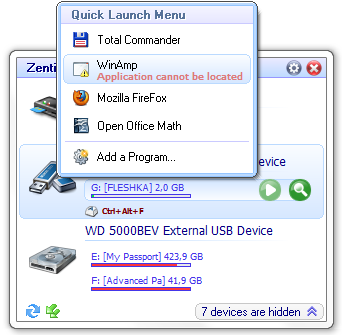

1. I do like the feature to test the speed and I would use it to test each drive atleast once, sometimes more often
I wouldn’t like it though if I got the popup question everytime, it might be good to include an option to turn this on or off because user preference does vary :)
2. definately yes, there are drives where I want a TrueCrypt container to be mounted everytime it’s plugged in and then there are drives which I only use for storage
1 In all my time as a support person and and as a user I rarely have needed to do a drive test for speed as it is so variable in day to day use.
If needed I can use Nero
2 useful to keep this info
1. Not really interesting. I never used it. Even if I know a drive’s speed it doesn’t help me, it remains the same, and I’ll still use the drive regardless of whether I can copy my files a few hundred k/s slower or faster. It’s good to have the feature if for some reason I have to test it, but befinitely make it optional.
2. A big YES, allow the user to select where s/he wants it stored, for each drive separately.
Drive Speed Test : It is annoying that this pops up every time a drive is inserted or re-started. Better for this function to be an option accessed through the main Tools & settings window.
Settings for drive stored on it is O.K. for me but should be an optional item for those that prefer not to keep it there.
1. I am not sure about the test drive speed – I certainly would not like to have annoying pop-ups and I agree that an option via Tools and Settings would suffice.
2. A definite yes for this option please. An option for each of the drives is not something I had thought about, but now I think this might be a useful feature.
Many thanks!
1. It is not “essential” that I know the speed of my external drives (whether a thumb drive or a hard drive plugged into a USB port); I already know which ones are relatively faster (or slower) than the others. If you include this totally as a user-selected option, then okay, but once I looked at the actual speed of a drive, I don’t need to store that information anywhere. MUST BE a user-selected option!
2. I have no need to keep drive properties ON THE DRIVE itself. As a user-selected option, this could be useful for SOME people.
Popup to test drive speed every time is an annoyance. I like the option there though. The other day I purchased a new usb flash drive and wanted to compare the speed with my old one and used the option to test drive Having the option available is handy .
Hi there,
i would like to suggest some customizing options:
1. How about giving the user the choice to have his own icons for the traybar. This is something i strongly recommend, since this “Z”- icon is something that is not really associated with usb ;-)
2. Maybe later it would be a nice idea to have a skin changing option. Probably in the way Firefox Personas work (uploaded userskins at a central place).
This is so easy and i guess the program really will benefit from having a huge community
All the best!
Thomas
Hi Thomas,
Thanks for your suggestions. We will consider your first suggestion. You second suggestion will definitely be added for future version of the program, because that feature would like to use many users of Zentimo.
1. It is of interest to know/check the drive speed, particularly for flash cards used in cameras but make it an option that the user can call when needed.
2. Yes, please allow the user to select where to store the information for each drive or for all drives. I do not want that information written to the drive automatically.
Thank you very much for this great tool
1. I don’t really care about knowing the speed of my drive. Since I already have it and will be using it regardless of the speed.
2. Personally I’d like the icons and settings stored on the drive. Since I have more than one computer at home, I wouldn’t have to set the preferences on each machine.
Nice program but, I don’t want it writing to external drives period. The program writes a zentimo.ini file to the root of drives. Will cause problems for data recoveries.
@enderst Did you even read what you are commenting? You can easily disable zentimo from writing the INI file to each drive!!!
1. I like having it ask to speed test a flash drive the *first* time it’s ever plugged-in, BUT I don’t want it to ask to speed test everytime it’s plugged-in, that would be EXTREMELY annoying.
2. Yes, drive properties stored on the drive is a good idea.
OH, I notice that Zentimo is autoloaded at reboot, but it doesn’t show up in the system tray unless I have a flash drive plugged-in.
1. It is useful to know the drive speed, but not every time after insertion. Sure it would be better accessed through settings window.
2. yes, it is useful, but in my opinion it would be better to allow user to select showing or not showing the drive properties separately.
@Fred
You can easily disable zentimo from writing the INI file to each drive!!!
Where can I find this?
1. I would not test the speed.
2. I would like to keep the properities