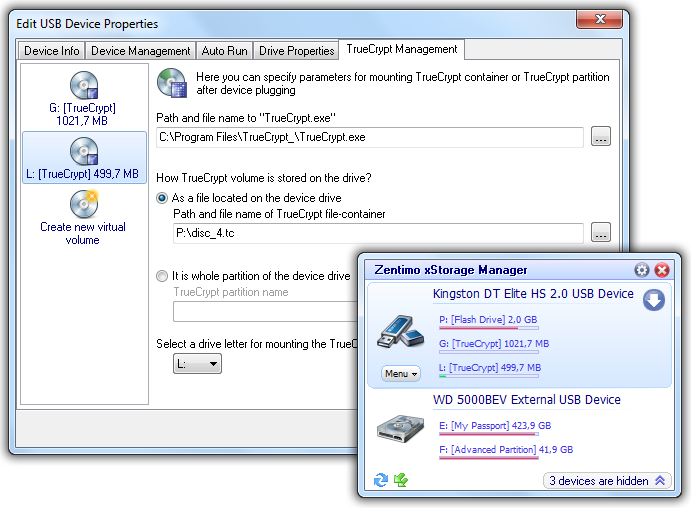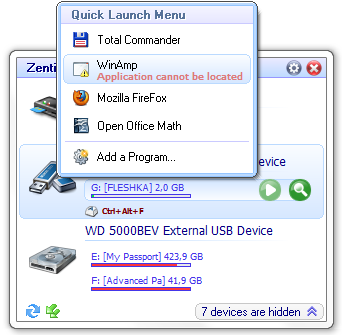Hello, friends!
We are pleased to present the new beta version of Zentimo. The most important thing we’ve done in this version is an ability to power off devices after stopping in Windows Vista and Windows 7.
A bit more story on this feature. When you safely remove the device in Windows XP it powers the device off – in case off a flash drive its led was switched off and in case of a portable hard drive it was spun down. But Microsoft changed this behavior in Vista and it still exists in Win 7: after you stop the device on these OSes the hard drive continue spinning and flash drive continue lighting. All modern hard drives park theirs heads automatically when you unplug them so in theory this behavior shouldn’t lead to data looses or drive damages. But in practice the hard drive usually sound strangely when you unplug them on run and this makes a hard drive owner being a bit nervous when he hears that.
In order to enable this feature you need to set “Power off the device after device stopping” option in the Quick Settings Wizard just after installing the program:
Or you also can change this option in the Program Options later:
After the option being changed you need to reboot the system in order for changes to take effect.
Bug fix:
The tray context menu didn’t hide automatically when it loses the focus.
Interface improvements:
Displaying the number of devices in the tray icon was improved. The number was made more clear and moved to the left side of the icon so that it will not interfere with the orange arrow and our icon stays consistent (this number is displayed only when you enable the correspondent option).
Language updates:
We’ve updated following languages: German, Italian, French, Bosnian, Czech, Hebrew, Latvian, Polish, Romanian, Dutch, Serbian, Turkish, Bulgarian, Hungarian, Lithuanian. Many thanks to our translators for their help!