We are happy to announce availability of LockHunter 2.0 beta 1! The new version contains many frequently asked features such as command line support, unloading DLL files, copy & rename actions and more. Read more below or download it now.
Read more »
LockHunter version 2.0 beta 1 released!
Jan 26th, 2012Zentimo 1.5 released! Happy New Year!
Dec 26th, 2011We are more than happy to announce the new release of Zentimo 1.5 just five days before New Year’s day! The new version includes improved user interface, unicode support, lots of new options to configure the device menu, added help file and minor bug fix. Download now or read more below.
Zentimo 1.4 final released!
Aug 30th, 2011We are glad to announce the new release of Zentimo 1.4! The new version includes some minor UI improvements and critical bug fixes so it’s highly recommended to upgrade. Download now or read more below.
Zentimo 1.3 final released!
Jun 27th, 2011We are happy to announce the availability of Zentimo 1.3! This version contains support of skins, significant user interface improvements, bug fixes and many more. Read more below or download Zentimo 1.3 now!
Zentimo 1.3 beta 2
Jun 13th, 2011Hi everyone,
Today we are releasing the new beta version of Zentimo. It’s a pre-final release which means that you’ll get a stable version 1.3 soon. In this beta we have fixed some bugs, improved the user interface, tweaked the performance and added a new skin. Many thanks to those who sent us notes, bug-reports and suggestions!
See the full list of changes below or Download Zentimo 1.3 beta 2 now.
Read more »
Zentimo 1.3 beta1
May 10th, 2011Hi friends!
We are pleased to present the new beta version of Zentimo. As always we have fixed some of the most annoying bugs and made some significant interface improvements. In this version we’ve added skins supporting. Now you have the ability to choose your preferable skin for Stopping Menu – something to match your system color scheme.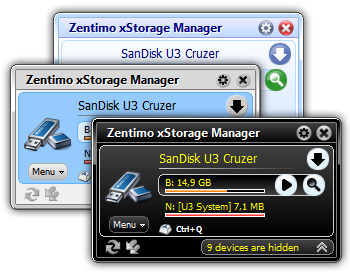 The installation pack contains two additional predefined skins, such as “Classic” and “Black” color schemes. How to choose a predefined skin you can see on the following screenshot:
The installation pack contains two additional predefined skins, such as “Classic” and “Black” color schemes. How to choose a predefined skin you can see on the following screenshot:
How to create your own skin? It’s easy… Just open one of predefined skin folders (e.g. “C:/Program Files/Zentimo/Skins/Black”) and do the same using your favorite graphic and text editors.
Other changes:
- We’ve added a scroll bar, which became very useful when you connect a lot of devices.
- Quick Launch Menu closed immediately after launching an app or adding a new one. Now we made Quick Launch Menu more user friendly. It hangs on the display for a couple of seconds before closing, so you can add numbers of apps for once.
- If you check the option “Stop device by clicking device Item in stopping menu” you don’t need to use the stopping device button. So, now the button hides when you choose that behavior that makes stopping menu less overloaded.
Fixed bugs:
- The command “list” of the command line didn’t work properly.
- All previous versions of the program have a problem working on a multi-monitor system. Program’s windows were displayed on a wrong monitor instead of to be displayed on the primary one. We changed that behavior in this version.
- Sometimes when the program tries to read a DWord parameter from Windows Registry it appears not DWord, as expected, but String, which led to wrong program behavior.
- Sometimes a device speed test finished with error.
- The program locked a folder, which used for saving program’s settings, preventing to delete it.
- There was a problem with loading program settings if “Decimal symbol” in “Region and Language” options of Windows settings was changed.
Please feel free to download this beta and give us your notes, suggestions or bug reports!
Download Zentimo 1.3 beta 1
Zentimo 1.2 final released!
Mar 21st, 2011
We are happy to announce the availability of Zentimo 1.2. In this version we have added some not big but frequently requested features such as the ability to save\restore program settings, the option to automatically close autorun processes, the ability to hide the program icon and we have improved the device icon library. See the full list of changes below or just download the program right now.
Read more »
Zentimo 1.1 final released!
Dec 21st, 2010
We are pleased to announce the final release of Zentimo 1.1, which has been under development since August. We have added more than a dozen new features, made UI more polished and greatly improved stability of the program. See below the full list of changes or just download the program if you read our previous beta posts.
Zentimo 1.1 beta 5, release candidate
Dec 18th, 2010Hi,
Zentimo 1.1 beta 5 is available. Mainly it’s a bug fix release – we fixed more than a dozen of bugs and now we feel that this version is stable enough, so it’s quite likely that the next version will be the final release.
Also we made Zentimo to support ClearType fonts and display all its dialogs in the native font of the OS it’s working under (e.g. under Windows Vista and 7 Zentimo will display dialogs in Segoe UI).
And here’s the list of fixed bugs:
- Sometimes Zentimo may not connect to its service on system startup
- Hints in the device menu overlapped the controls
- Some dialogs can be displayed behind the device menu
- Some options didn’t import correctly from USB Safely Remove
- The program didn’t fix the drive letter of card-reader cards
- …and more than ten other small fixes and improvements
Feel free to download this beta and give us your notes or bug-reports!
Download Zentimo 1.1 beta 5
License Giveaway (dec 1st – 7th)
Dec 1st, 2010
Previous month we enjoyed the license giveaway for Zentimo 1.0 in collaboration with giveawayoftheday.com project. We love giving licenses away and considering that today is the first day of Christmas month we decided to have a new giveaway.
From December 1st to 7th everyone can obtain its free license for Zentimo 1.0. This license allows using the version 1.o for lifetime, but doesn’t allow neither upgrades nor technical support. Grab the license here or if you are already have a license for Zentimo feel free to share this news with your friends.



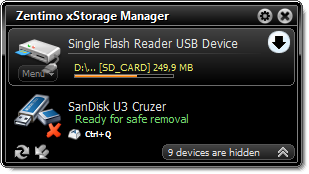


 Twit This
Twit This


