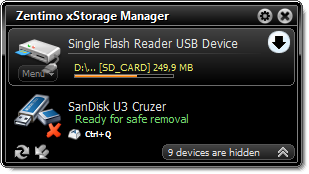We are happy to announce the new release Zentimo 1.8. The new version contains a feature to remind about forgotten devices, compatibility with Windows 10, changed license key format and software protection, ability to deactivate selected Windows services on safe removal and bug-fix. Read more »
Zentimo 1.8 released!
Dec 22nd, 2014Zentimo 1.7.5 released!
Mar 25th, 2014We are glad to announce the new release of Zentimo 1.7.5! It’s mainly a bug fix release, find below the list of changes:
- The device menu might be displayed when user launched TaskManager (Win 8) or Customize tray icons dialog (Win 7, 8)
- The SATA system drive was displayed in the list by default. Now it’s displayed only when you enable the option “Display all storage devices”
- The program rewrote AutoRun section of the registry on each startup causing some registry protection or antivirus programs to abuse
- Some license keys weren’t accepted by the program
- In some case the technical error might be displayed when displaying the processes locking a device
How to upgrade? Just download using the blue “Download” button and run the installer, it will do the upgrade automagically. If your upgrade subscription is over feel free to extend it.
Zentimo 1.7 released!
Dec 28th, 2012 We are pleased to announce the new release of Zentimo 1.7 at the edge of the year 2012! The new version includes Windows 8 support, drive letter management improvements and minor bug fix. Download now or read more below.
We are pleased to announce the new release of Zentimo 1.7 at the edge of the year 2012! The new version includes Windows 8 support, drive letter management improvements and minor bug fix. Download now or read more below.

Two months ago Microsoft released a new version of Windows. It doesn’t matter if we love it or not, but we have to support it. Therefore now Zentimo has passed compatibility tests with Windows 8, furthermore we have added a nice Metro UI-style skin, you can see it in the begin of the post. On Windows 8 it’s set by default, however you can choose it in the settings on other versions of Windows.
Per many requests we have added an ability to fix a drive letter not only to a one drive but to the several drives on the condition that you connect them at different times. This feature might be used for backup purposes.
When you connect two or more drives with the same fixed drive letter Zentimo handles this case and displays a dialog that allows you to choose a temporary drive letter for the drives that weren’t fixed to a letter. Read more on setup here
A small but useful improvement for those who use fixing drive letters feature. Now when a drive is fixed to a letter a small lock sign is displayed in the row of the drive.
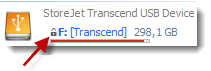
- Folder mount points are now displayed in a full size (not truncated)
- Card reader drives are displayed even when the option “Display storage device
- volumes” is disabled
- Card reader drives are displayed even when the option “Display storage device volumes” is disabled
- Skin scheme file now has usual web format of the colors
- Fixed: Verbose logging was enabled by default
- Fixed: Autorun programs called before changing drive letters (e.g. for fixed drive letters). This caused double calling of the autorun programs.
- Fixed: and some other minor bugs
Be happy and have fun in new coming year!
How to upgrade? Just download using the blue “Download” button and run the installer, it will do the upgrade automagically. If your upgrade subscription is over feel free to extend it.
Zentimo 1.6 final released!
Apr 26th, 2012
We are happy to announce immediate availability of Zentimo 1.6! This version mainly contains speed improvements and fix for critical bugs so it’s highly recommended to upgrade.
What’s changed?
- The program device scanning mechanism was optimized for speed. Now the program scans for hardware changes more quick while loads the system less.
- Correct version info added to all program modules
- The “Apply” button in the options is enabled only if you change some settings
- Bug fixed: Command line “forcedstop” command didn’t work
- Some small memory leaks were fixed
- Bug fixed: The program could hang on device insertion in some cases
- Bug fixed: The program could hang on device insertion in some cases
- Bug fixed: The “Apply” button in the options may not apply changes in some cases
- Bug fixed: Autorun doesn’t run some DOS commands (e.g. pause, net)
- Bug fixed: An error might happen after device settings export
Update from May 29, 2012: Zentimo 1.6.3
We have just released a small fix for the version 1.6. This release has some language improvements and a minor bug-fix: the program could display the technical error when faulty device is connected or the computer is heavily loaded by another application. This update is also free for those whose license upgrade period is ended between December 26th, 2011 and today, May 29th, 2012.
Note! Due to importance of this release license keys with the update period expired between December 26th, 2011 and May 29th, 2012 are still eligible for this upgrade.
Zentimo 1.5 released! Happy New Year!
Dec 26th, 2011We are more than happy to announce the new release of Zentimo 1.5 just five days before New Year’s day! The new version includes improved user interface, unicode support, lots of new options to configure the device menu, added help file and minor bug fix. Download now or read more below.
Zentimo 1.4 final released!
Aug 30th, 2011We are glad to announce the new release of Zentimo 1.4! The new version includes some minor UI improvements and critical bug fixes so it’s highly recommended to upgrade. Download now or read more below.
Zentimo 1.3 final released!
Jun 27th, 2011We are happy to announce the availability of Zentimo 1.3! This version contains support of skins, significant user interface improvements, bug fixes and many more. Read more below or download Zentimo 1.3 now!
Zentimo 1.3 beta 2
Jun 13th, 2011Hi everyone,
Today we are releasing the new beta version of Zentimo. It’s a pre-final release which means that you’ll get a stable version 1.3 soon. In this beta we have fixed some bugs, improved the user interface, tweaked the performance and added a new skin. Many thanks to those who sent us notes, bug-reports and suggestions!
See the full list of changes below or Download Zentimo 1.3 beta 2 now.
Read more »
Zentimo 1.3 beta1
May 10th, 2011Hi friends!
We are pleased to present the new beta version of Zentimo. As always we have fixed some of the most annoying bugs and made some significant interface improvements. In this version we’ve added skins supporting. Now you have the ability to choose your preferable skin for Stopping Menu – something to match your system color scheme.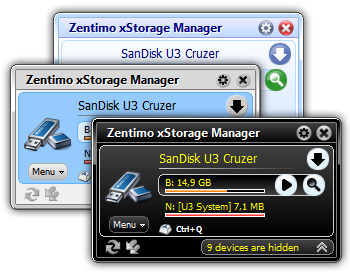 The installation pack contains two additional predefined skins, such as “Classic” and “Black” color schemes. How to choose a predefined skin you can see on the following screenshot:
The installation pack contains two additional predefined skins, such as “Classic” and “Black” color schemes. How to choose a predefined skin you can see on the following screenshot:
How to create your own skin? It’s easy… Just open one of predefined skin folders (e.g. “C:/Program Files/Zentimo/Skins/Black”) and do the same using your favorite graphic and text editors.
Other changes:
- We’ve added a scroll bar, which became very useful when you connect a lot of devices.
- Quick Launch Menu closed immediately after launching an app or adding a new one. Now we made Quick Launch Menu more user friendly. It hangs on the display for a couple of seconds before closing, so you can add numbers of apps for once.
- If you check the option “Stop device by clicking device Item in stopping menu” you don’t need to use the stopping device button. So, now the button hides when you choose that behavior that makes stopping menu less overloaded.
Fixed bugs:
- The command “list” of the command line didn’t work properly.
- All previous versions of the program have a problem working on a multi-monitor system. Program’s windows were displayed on a wrong monitor instead of to be displayed on the primary one. We changed that behavior in this version.
- Sometimes when the program tries to read a DWord parameter from Windows Registry it appears not DWord, as expected, but String, which led to wrong program behavior.
- Sometimes a device speed test finished with error.
- The program locked a folder, which used for saving program’s settings, preventing to delete it.
- There was a problem with loading program settings if “Decimal symbol” in “Region and Language” options of Windows settings was changed.
Please feel free to download this beta and give us your notes, suggestions or bug reports!
Download Zentimo 1.3 beta 1
Zentimo 1.2 final released!
Mar 21st, 2011
We are happy to announce the availability of Zentimo 1.2. In this version we have added some not big but frequently requested features such as the ability to save\restore program settings, the option to automatically close autorun processes, the ability to hide the program icon and we have improved the device icon library. See the full list of changes below or just download the program right now.
Read more »