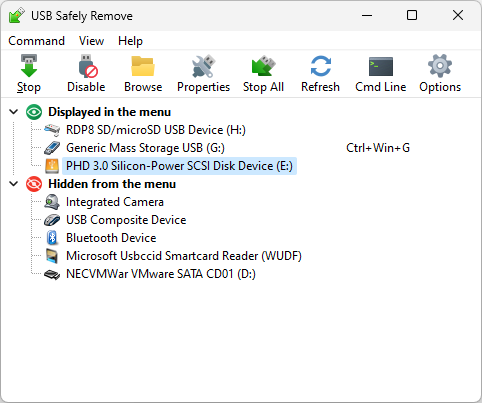This is a major upgrade which includes reworked user interface, better support of Win 11, improved behavior of the program and many other minor improvements.
Read more »
Author Archive
Zentimo 3.0 released!
Nov 24th, 2023USB Safely Remove 7.0 released!
Nov 24th, 2023This is a major upgrade which includes reworked user interface, better support of Win 11, improved behavior of the program and many other minor improvements.
User interface changes
We have thoroughly reworked the program’s interface to make it look better on Win 10 & 11
Now, under Win11, the device menu has rounded corners wherever needed
In the lower right corner of the menu the new button is added

This button allows you to show the hidden devices (usually these are mice, keyboards, Bluetooth dongles and other devices that you don’t need or don’t wish to safely remove). Now you can work with these devices directly in the menu.

Improved behavior
- The menu is positioned relative to the system tray icon rather than to the right side of the screen

- The menu toggles visibility when you click to the system tray icon
- The menu is no longer displayed when you open the main dialog
Bug fix
- Sometimes device icon wasn’t displayed in the “unable to stop” dialog
- The device menu could be displayed behind other applications
- The “Help” button didn’t work in the Settings -> Device Stop tab
- Artifacts (black strips) might be displayed on the menu after the forced stop
- Some settings may not be restored on another machine with different locale
- Sometimes the native safe removal icon wasn’t hidden
Windows XP & Vista no longer supported
While version 7.0 can still be launched and work on XP and Vista, we didn’t test it there and no longer provide support on these operating systems.
Update from Nov 27th: USB Safely Remove 7.0.4 (hotfix 1)
- When the tray icon is in the hidden area, notifications could be displayed in incorrect place
- Small bug in German translation fixed
Update from Dec 7th: USB Safely Remove 7.0.5 (hotfix 2)
- The buttons “Stop Again” and “Forced Stop” in the “Unable to stop” dialog became unavailable to click on high DPI configurations
Just download and install the required installer over the previous version. You do not need to uninstall the previous version. If your license upgrade period is over, feel free to purchase the renewal.
Note, licenses with one or two year of upgrades purchased after the date of the previous release (Apr 28th, 2021) are also eligible for this update.
Zentimo 2.4 released!
Apr 28th, 2021This version adds some interesting and important new features – system wide device name change, preventive flushing of disk buffers on forced stop, improved device stop and bugfix.
Read more »
USB Safely Remove 6.4 released!
Apr 27th, 2021This version adds some interesting and important new features – system wide device name change, preventive flushing of disk buffers on forced stop, improved device stop and bugfix.
LockHunter 3.4 released!
Apr 26th, 2021New version of LockHunter is available! We have added support of high DPI displays, the portable version and fixed some bugs.
Read more »
USB Safely Remove 6.3 released!
Jun 23rd, 2020We are glad to announce the new release of USB Safely Remove 6.3! This version has added two new skins: dark and light, BitLocker support, service issue troubleshooter, documentation improvements and major bug fix.
Zentimo 2.3 released!
Jun 23rd, 2020We are glad to announce the new release of Zentimo 2.3! This version has added two new skins: dark and light, BitLocker support, service issue troubleshooter, documentation improvements and major bug fix.
Read more »
Zentimo 2.2 released!
Dec 27th, 2019We are glad to announce the new release of Zentimo 2.2! This version has two new interesting features: device disabling (permanent safe removal) and ability to return devices back without reboot of other devices. Besides there are bug fix and some minor improvements.
Read more »
USB Safely Remove 6.2 released!
Dec 27th, 2019We are glad to announce the new release of USB Safely Remove 6.2! This version has two new interesting features: device disabling (permanent safe removal) and ability to return devices back without reboot of other devices. Besides there are bug fix and some minor improvements.
Read more »
LockHunter 3.3 stable released!
Nov 29th, 2019We are happy to announce availability of LockHunter 3.3. In this version we have reworked the user interface, added multiple file selection, support for drag and drop, added an ability to manage files to delete on OS restart, improved performance and fixed some bugs.
Read more »